
Change HistoryFeature requests, bug reports, suggestions regarding the board design or website. |  | 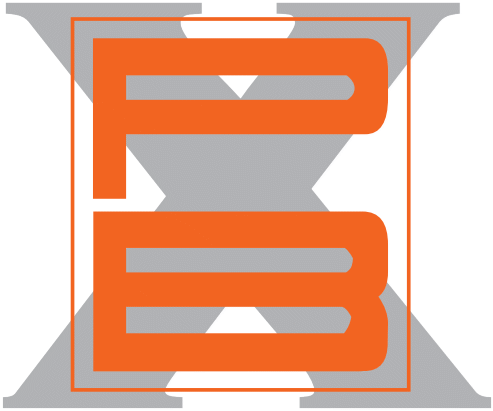 |
Message: Avatar on/off option mostly not working for me. Not urgent, of course. (REVISE: NOW working.)
Changed By: Laz
Change Date: January 21, 2011 10:40AM
Avatar on/off option mostly not working for me. Not urgent, of course. (REVISE: NOW working.)
Change Date: January 21, 2011 10:40AM
Avatar on/off option mostly not working for me. Not urgent, of course. (REVISE: NOW working.)
I've tried various combinations of changing the setting, logging in and out, checking the setting, clearing everything in my browser (Safari), booting, etc. to no avail. Lately the avatars won't turn off based on what I see in older posts, although right now I have a new, "contextual" one set to display. Originally all would have the an avatar or not based on my setting. My computer is an iMac with OS X version 10.6.6. Thanks in advance for any help; advice.
REVISION: I just went back to my "scan day" reply, and it had turned off, so I turned it on and saved the setting twice for good measure and the avatar is displaying properly.
REVISION: I just went back to my "scan day" reply, and it had turned off, so I turned it on and saved the setting twice for good measure and the avatar is displaying properly.
Changed By: Laz
Change Date: January 21, 2011 10:34AM
Avatar on/off option mostly not working for me. Not urgent, of course.
Change Date: January 21, 2011 10:34AM
Avatar on/off option mostly not working for me. Not urgent, of course.
I've tried various combinations of changing the setting, logging in and out, checking the setting, clearing everything in my browser (Safari), booting, etc. to no avail. Lately the avatars won't turn off based on what I see in older posts, although right now I have a new, "contextual" one set to display. Originally all would have the an avatar or not based on my setting. My computer is an iMac with OS X version 10.6.6. Thanks in advance for any help; advice.
Original Message
Author: LazDate: January 21, 2011 10:33AM
Avatar on/off option mostly not working for me. Not urgent, of course.
I've tried various combinations of changing the setting, logging in and out, checking the setting, clearing everything in my browser (Safari), booting, etc. to no avail. Lately the avatars won't turn off based on what I see in older posts, although right now I have a new, "contextual" one set to display. Originally all would have the an avatar or not based on my setting. My computer is an iMac with OS X version 10.6.6.