
Home
>
Main Forum
>
Topic Re: PST2 - I have your answers... |  | 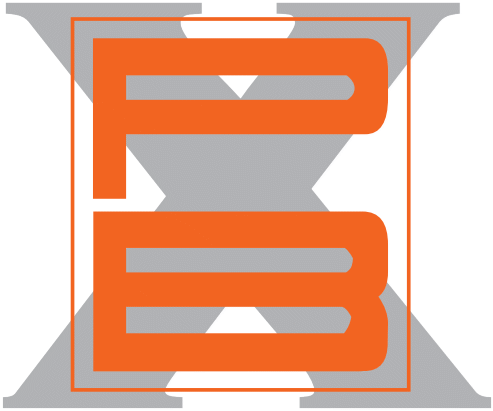 |
I hope someone here can help.
The last time I used it, everything was fine. I turned it on the other day and the screen was dark. Yes, the battery is charged and OK. The computer is a Toshiba Satellite Pro 480CDT. I took it to my local Toshiba repair shop and they wouldn't look at it. "Too old". "Can't get parts". Haven't contacted Toshiba directly, yet.
I do have a copy of the software,(I hope).
Bigger problem is that the Diagnosis Card that plugs into the computer with the OBD cable is too thick to fit my later HP.
Ed B
The last time I used it, everything was fine. I turned it on the other day and the screen was dark. Yes, the battery is charged and OK. The computer is a Toshiba Satellite Pro 480CDT. I took it to my local Toshiba repair shop and they wouldn't look at it. "Too old". "Can't get parts". Haven't contacted Toshiba directly, yet.
I do have a copy of the software,(I hope).
Bigger problem is that the Diagnosis Card that plugs into the computer with the OBD cable is too thick to fit my later HP.
Ed B

| Re: PST2 damonbeals - Monday, 13 August, 2012, at 9:48:54 am |
I would love to get a copy of the software, please... But as for the laptop, if the internal battery has also gone dead then sometimes they will forget all the bios settings and that will keep them from booting, but if your getting nothing that is not a good sign. Are you sure the power switch is actually working?
Might be better off to try to find another old laptop at Goodwill or ebay/craigslist, If you get very desperate send the laptop to me and I will see what I can do to revive it.
As you know the card and software are the 'rare' parts.
Damon
Might be better off to try to find another old laptop at Goodwill or ebay/craigslist, If you get very desperate send the laptop to me and I will see what I can do to revive it.
As you know the card and software are the 'rare' parts.
Damon
Damon,
Thanks for your response. I bought the unit legally and it wasn't cheap.
The battery had not gone dead and the "on" light is lit. The battery charge light and function light also work.
I don't know if the copy of the software is any good and as you probably know, it is coded to a dealer. I do have a manual for the PST2 and a sheet showing IBM Thinkpad functions. It has the Porsche and Bosch p/n's for the Diagnosis Card cables and some other items. The software is Microsoft based.
Might there be an adapter to use the Diagnosis card with a newer computer.
Ed
Thanks for your response. I bought the unit legally and it wasn't cheap.
The battery had not gone dead and the "on" light is lit. The battery charge light and function light also work.
I don't know if the copy of the software is any good and as you probably know, it is coded to a dealer. I do have a manual for the PST2 and a sheet showing IBM Thinkpad functions. It has the Porsche and Bosch p/n's for the Diagnosis Card cables and some other items. The software is Microsoft based.
Might there be an adapter to use the Diagnosis card with a newer computer.
Ed
| Do the manuals speak mikefocke, '01S Sanford, NC - Monday, 13 August, 2012, at 6:46:16 pm |
| Re: Do the manuals speak Ed B - Tuesday, 14 August, 2012, at 8:14:50 am |
Boxsterra - Monday, 13 August, 2012, at 8:13:15 pm |
[www.bessac.ca]
But keep in mind that your computer has to be running Windows 3.1 for the PST2 software to work.
But keep in mind that your computer has to be running Windows 3.1 for the PST2 software to work.
| Re: Find something like this Ed B - Tuesday, 14 August, 2012, at 8:21:33 am |
| Re: PST2 - I have your answers... Eric (Plug Guy) - Tuesday, 14 August, 2012, at 6:41:37 am |
Assuming you were getting periodic updates (or possibly not) Porsche loaded a 'kill switch' in the software.
Every dealer in the country with the PST2 had their units DIE not long ago. Porsche moved the system to a new one, whereby the tech installs a wireless unit on your OBD port, then does everything via wireless laptop in the shop, and, you guessed it, all while connected to PORSCHE.
PST2's (and PIWIS) are all pretty much dead now - not able to reboot, not able to reverse the software, not able to go back to an older revision.
Could be that is what occurred on your device.
Bummer if so.
Every dealer in the country with the PST2 had their units DIE not long ago. Porsche moved the system to a new one, whereby the tech installs a wireless unit on your OBD port, then does everything via wireless laptop in the shop, and, you guessed it, all while connected to PORSCHE.
PST2's (and PIWIS) are all pretty much dead now - not able to reboot, not able to reverse the software, not able to go back to an older revision.
Could be that is what occurred on your device.
Bummer if so.
| Re: PST2 - I have your answers... damonbeals - Tuesday, 14 August, 2012, at 8:28:04 am |
I had not heard about the 'kill switch' but even if the software has a date to die you can get around that by changing the clock on the PC. Either way the computer should still try to boot and so something. The Toshiba does have a internal battery which I bet is dead, and from a quick google search is looks like a cordless phone battery, if it's leaked that would cause big issues.
Good luck
Damon
Good luck
Damon
| Re: PST2 - I have your answers... Ed B - Tuesday, 14 August, 2012, at 8:49:47 am |
| Re: PST2 - I have your answers... Eric (Plug Guy) - Wednesday, 15 August, 2012, at 6:18:53 pm |
Boxsterra - Wednesday, 15 August, 2012, at 7:39:35 pm |
| Re: PST2 - I have your answers... Ed B - Tuesday, 14 August, 2012, at 8:40:16 am |
Eric,
Interesting. May have to find a good hacker.
I was talking to Peter Smith, (Porsche Technician and PCA Technical Committee Chairman) at the Parade and the dealership he is at still uses the PIWIS connected to Porsche Germany.
I have not been getting updates and I don't remember what version software but it worked on my '04 GT3 last month. Even if the software is dead I would still expect the screen to lift up.
Ed
Interesting. May have to find a good hacker.
I was talking to Peter Smith, (Porsche Technician and PCA Technical Committee Chairman) at the Parade and the dealership he is at still uses the PIWIS connected to Porsche Germany.
I have not been getting updates and I don't remember what version software but it worked on my '04 GT3 last month. Even if the software is dead I would still expect the screen to lift up.
Ed
Boxsterra - Tuesday, 14 August, 2012, at 6:48:50 pm |
| A google search turned up .GHO files are 'ghost' files and are opened by Norton Ghost... MarcW - Wednesday, 29 August, 2012, at 5:50:02 pm |
| Re: A google search turned up .GHO files are 'ghost' files and are opened by Norton Ghost... Ed B - Sunday, 2 September, 2012, at 9:27:19 am |
| Good luck. Sorry I can't be of more help. The file extension sounded a distant... MarcW - Monday, 3 September, 2012, at 4:08:02 pm |
chord but I had to search for the extension to bring the melody into, err hearing range.
Then I remembered when IT (here at the office) upgraded my desk PC with a larger hard drive the tech used something to "ghost" the existing hard drive's contents over to the new hard drive. The contents lock, stock and barrel to make the switchover from the old small hard drive to the new larger hard drive seamless from the point of view of the OS, drivers, DLLs, and applications.
Sincerely,
MarcW.
Then I remembered when IT (here at the office) upgraded my desk PC with a larger hard drive the tech used something to "ghost" the existing hard drive's contents over to the new hard drive. The contents lock, stock and barrel to make the switchover from the old small hard drive to the new larger hard drive seamless from the point of view of the OS, drivers, DLLs, and applications.
Sincerely,
MarcW.
| Re: PST2 and Norton Ghost Ed B - Wednesday, 5 September, 2012, at 9:45:13 am |
Mark,
I tried the Norton Ghost procedure. No luck, maybe because Windows isn't my native language. I got the following messages. "This image has been created with one of the IA, -ID, or -IR switches Ghost Explorer cannot view the partition contents"
Other info: File system CDFS. On the D drive, D:\PST2.GHO, I got FAT 16, Dos extended, FAT16 extended, and unknown.
Can you or anyone else help me open the PST2 file?
Ed B
I tried the Norton Ghost procedure. No luck, maybe because Windows isn't my native language. I got the following messages. "This image has been created with one of the IA, -ID, or -IR switches Ghost Explorer cannot view the partition contents"
Other info: File system CDFS. On the D drive, D:\PST2.GHO, I got FAT 16, Dos extended, FAT16 extended, and unknown.
Can you or anyone else help me open the PST2 file?
Ed B

| Here's a link to the command line switches... MarcW - Wednesday, 5 September, 2012, at 2:34:49 pm |
Quote
Ed B
Mark,
I tried the Norton Ghost procedure. No luck, maybe because Windows isn't my native language. I got the following messages. "This image has been created with one of the IA, -ID, or -IR switches Ghost Explorer cannot view the partition contents"
Other info: File system CDFS. On the D drive, D:\PST2.GHO, I got FAT 16, Dos extended, FAT16 extended, and unknown.
Can you or anyone else help me open the PST2 file?
Ed B
[www.symantec.com]
My quick take...
IA - Ghost performs a sector by sector copy of all partitions. I'll cut a paragraph or two out but end with "If you use this switch to create an image of a dynamic disk, then the image must be restored to a disk of identical geometry."
ID - When creating an image or copying disk to disk, the -ID switch (Image Disk) forces a sector-by-sector copy, and copies the entire boot track, extended partition tables, and
un-partitioned space on the disk. Partition sizes cannot be altered when using the -ID switch.
IR - The Image Raw switch copies the entire disk, ignoring the partition table. This is useful when a disk does not contain a partition table in the standard PC format, or you do not want partitions to be realigned to track boundaries on the destination disk. Some operating systems may not be able to access unaligned partitions. Partitions cannot be resized during restore and you need an identical or larger disk.
A common thread from the above switches documentation is the source drive and target drive should either have the same size/layout or the target drive can be (in the case of "IR") larger.
In short my take -- but I could be wrong -- is you can only use Ghost to restore the Ghost file you have to an identical or very similar (larger) drive due to the way the Ghost file was created.
Sincerely,
MarcW.
| PST 2 failure update Ed B - Wednesday, 12 September, 2012, at 10:34:09 am |
My IT friend determined that the hard drive on the Toshiba Sat Pro 480 is OK and the failure is probably the power supply or the mother board. He managed to download the data to a thumb drive and we looked at some of it. The operating system seems to be Windows 3.1 or maybe DOS.
His suggestion was to find a working Toshiba 480 and swap hard drives or find a laptop with Windows 3.1 and download the required data.
Ed B
His suggestion was to find a working Toshiba 480 and swap hard drives or find a laptop with Windows 3.1 and download the required data.
Ed B

| Re: PST 2 failure update Guenter in Ontario - Wednesday, 12 September, 2012, at 11:22:04 am |
Quote
Ed B
My IT friend determined that the hard drive on the Toshiba Sat Pro 480 is OK and the failure is probably the power supply or the mother board. He managed to download the data to a thumb drive and we looked at some of it. The operating system seems to be Windows 3.1 or maybe DOS.
His suggestion was to find a working Toshiba 480 and swap hard drives or find a laptop with Windows 3.1 and download the required data.
Ed B
Windows 3.1. I'd check with Fred Flintstone to see if he has one.
| Re: PST 2 failure update Ed B - Wednesday, 12 September, 2012, at 4:34:42 pm |
| Re: PST 2 failure update Guenter in Ontario - Wednesday, 12 September, 2012, at 6:56:21 pm |
| Re: PST 2 failure update Ed B - Wednesday, 7 November, 2012, at 4:23:54 pm |
Still looking for help!
We plugged the thumb drive into a Windows 7 machine and it seems to run. Friend suggested that I take the good hard drive from the Toshiba and plug into another more modern machine that has PCMCIA Type III capability.
Anyone know of a newer machine that I might try?
Ed B
We plugged the thumb drive into a Windows 7 machine and it seems to run. Friend suggested that I take the good hard drive from the Toshiba and plug into another more modern machine that has PCMCIA Type III capability.
Anyone know of a newer machine that I might try?
Ed B

| Re: PST 2 failure update jlegelis - Wednesday, 7 November, 2012, at 7:11:48 pm |
Here's a possible alternative: use Windows Virtual PC (look it up) to create a Windows 3.1 VM running on Windows 7. Here's a helpful video: [www.youtube.com] This is pretty out there, but a least you won't be chasing down old hardware.
| Re: PST 2 failure update Eric (Plug Guy) - Wednesday, 7 November, 2012, at 8:44:26 pm |
| Re: PST 2 failure update jlegelis - Wednesday, 7 November, 2012, at 9:13:37 pm |
Sorry, only registered users may post in this forum.


