
Home
>
Main Forum
>
Topic Re: Phone sync with car question |  | 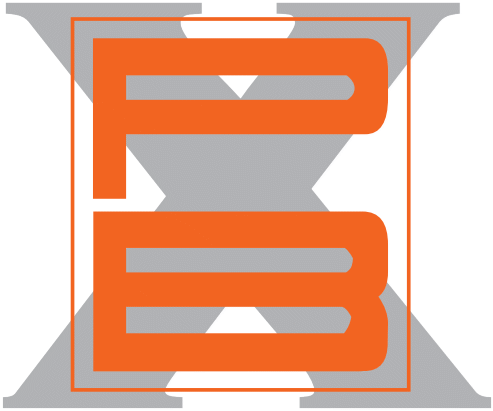 |
| Phone sync with car question Joanne in OC - 9 years ago |
When I first took possession of my car last year, the dealer sync'd my phone. I didn't have any problems. I lost my phone 2 weeks ago and had to get a new one. I sync'd my phone as directed but am now having quite a few problems.
Every time I get into my car, my phone keeps "beeping" at me. 2 apps pop up requesting permission to connect to PCM, I select to allow, but it just keeps coming back on. I tried to click on cancel and same thing happens. the apps have to do with maps and contacts........... Part of this problem is that many times, my contact list does not show up in the car. I have to dial from my phone, since it's connected with Bluetooth, I am able to talk through the car speakers.
I'm also not getting my emails and texts through the PCM anymore.
Any suggestions of what I need to do????
I've gotten so used to the many "fluff" features of the car, that I'm not sure how I managed without them before.
Thanks
Joanne
Every time I get into my car, my phone keeps "beeping" at me. 2 apps pop up requesting permission to connect to PCM, I select to allow, but it just keeps coming back on. I tried to click on cancel and same thing happens. the apps have to do with maps and contacts........... Part of this problem is that many times, my contact list does not show up in the car. I have to dial from my phone, since it's connected with Bluetooth, I am able to talk through the car speakers.
I'm also not getting my emails and texts through the PCM anymore.
Any suggestions of what I need to do????
I've gotten so used to the many "fluff" features of the car, that I'm not sure how I managed without them before.
Thanks
Joanne
| Re: Phone sync with car question ff42racer - 9 years ago |
| I went to the dealer Joanne in OC - 9 years ago |
Service manager didn't know the PCM very well. He tried and couldn't figure it out, so he got a salesman. Salesman came out and checked the setup on the car. It was ok. I showed him the alerts I kept getting on my phone. There was a box that needed to be checked but couldn't be seen because of the sunlight. He found it, checked it and the alerts stopped. He did make another change in the PCM set up and my contacts now sync properly. My text messages come through. He said my email was working, but on the way home I heard my phone alert that I had an email. It never showed on the PCM, I checked and no emails were showing again...... UGH>>>> it's not the PCM, I think it's a setting on my phone. ...... Tomorrow I'll be visiting Verizon to see if they can fix it.
I thought technology was supposed to make this easy, I always seem to have difficulty.
Joanne
I thought technology was supposed to make this easy, I always seem to have difficulty.
Joanne
It's working  Joanne in OC - 9 years ago |
Not sure what I did. I changed a few settings on my phone. On my way to Verizon, I had 2 emails come in. The PCM notified me of them so I didn't go to Verizon. The only problem I now see is that only 1 email is coming through on the PCM, not the other 2. I think changing the sync settings may work. Which I did, now I have an excuse to go for another drive 
Joanne

Joanne
| Just another excuse to go for a drive. Guenter in Ontario - 9 years ago |
Sorry, only registered users may post in this forum.


