
Home
>
Main Forum
>
Topic Re: Archives are available, but where? |  | 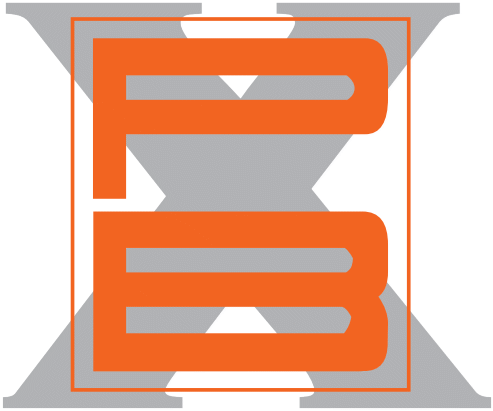 |
| Modernizing 987 Bobtesa - 4 years ago |
I haven't been on the board in years, but I know it's a great place for info and feedback, thanks in advance for ideas and advice.
I have a 2008S with Bose which I bought new and had an aux in stalled so I could listen to music from iPods, etc. It was useful as I got into streaming services. I bought a new Outback a few weeks ago and it has bells and whistles that amaze this aging driver and I love it. Now I'm thinking about making my old car a modern miracle if that's possible by installing devices that will give me hands free phone, Apple Play, etc. I appreciate any suggestions from folks,or pros/con/s from personal experience, but what might be less of a waste of your time is how best to search the archives for this subject. What should I search for? Sorry to say, I'm clueless about how to ask for this. "Installing new redio", "Upgrading sound system", "?".
Any help is greatly appreciated. One piece of advice I did get from a friend who knows my car (he's not a porsche owner) is to keep all of my original parts in case a future buying want it as it was.
I have a 2008S with Bose which I bought new and had an aux in stalled so I could listen to music from iPods, etc. It was useful as I got into streaming services. I bought a new Outback a few weeks ago and it has bells and whistles that amaze this aging driver and I love it. Now I'm thinking about making my old car a modern miracle if that's possible by installing devices that will give me hands free phone, Apple Play, etc. I appreciate any suggestions from folks,or pros/con/s from personal experience, but what might be less of a waste of your time is how best to search the archives for this subject. What should I search for? Sorry to say, I'm clueless about how to ask for this. "Installing new redio", "Upgrading sound system", "?".
Any help is greatly appreciated. One piece of advice I did get from a friend who knows my car (he's not a porsche owner) is to keep all of my original parts in case a future buying want it as it was.
| Oops, no archives? Bobtesa - 4 years ago |
Boxsterra - 4 years ago |
| Re: Archives are available, but where? Bobtesa - 4 years ago |
Boxsterra - 4 years ago |
| I am in the same boat except 986 JM-Stamford,CT - 4 years ago |
Some years back, I installed an AUX cable on my radio. It allows me hands free phone and a jack to the phone for music.
I would prefer better integration, but you take what you get.
At the time, the kind of upgrade you are talking about was prohibitively expensive. I think i paid $60 for the aux attachment. Still not sure I want or need a greater upgrade, but it has been on my mind lately.
I would prefer better integration, but you take what you get.
At the time, the kind of upgrade you are talking about was prohibitively expensive. I think i paid $60 for the aux attachment. Still not sure I want or need a greater upgrade, but it has been on my mind lately.
| How did you do hands free? Bobtesa - 4 years ago |
When I plug in my phone using the aux cable I have to unplug it to use the phone (not hands free). Did you also install a microphone? If I could get hands free use, I'd probably forgo the expensive updrade (about $1,200 at Best Buy and $2,000 at a high end car audio shop. neither price includes new speakers). Basic question then is what needs to be installed for hands free use of an iPhone? Thanks
| Re: How did you do hands free? scallahan - 4 years ago |
I did the AUX hack as well to hook up my iPhone and it works great, an added and unexpected benefit was that it works as hands free even with the top down on the highway. I can hear the caller through the speakers (i.e. adjust the value as required using the stereo) and the mic in the iPhone picks up my voice. I was shocked that this works as well as it does but have asked many people during calls if they can her me ok and the answer has always been yes.
| Re: How did you do hands free? Dope slap! Bobtesa - 4 years ago |
Its my age and confusion about using any new tech, or just plain idiocy, but I didn't see that. Because I heard calls coming in, but folks didn't hear me, I thought I had to disconnect it. I just needed to turn the speaker on!
I think the following should work: Connect iPhone to aux, plug in power cord, set phone screen to not turn off after x-minutes so it's always "live", click phone speaker on, and away I go. If this does what I hope it will do, it will save me over $1,000 at Best Buy or $2,000 at a high end car audio shop.
I think the following should work: Connect iPhone to aux, plug in power cord, set phone screen to not turn off after x-minutes so it's always "live", click phone speaker on, and away I go. If this does what I hope it will do, it will save me over $1,000 at Best Buy or $2,000 at a high end car audio shop.
Laz - 4 years ago |
I've got a 13 Boxster S with no PCM, but it has a 3.5 mm Aux jack in the glove compartment.
My phone is an iPhone 7.
What is your vehicle, and what phone? Do you think your hack is compatible with mine?
Where do you mount the phone, (so that your voice is clear to the other party,) and what is the mounting device?
Thanks in advance.
My phone is an iPhone 7.
What is your vehicle, and what phone? Do you think your hack is compatible with mine?
Where do you mount the phone, (so that your voice is clear to the other party,) and what is the mounting device?
Thanks in advance.
Laz. Just to clarify. Are you asking about using your iPhone 7 in your car? You should be able to connect via Bluetooth. Mine worked with my old Samsung Galaxy S2 and also works with my current Galaxy S8. It just uses the car's built in microphone and stereo speakers. I never have to take the phone out if its carrying case. It works fine up to about 60 mph. After that, wind noise can make it difficult to use.
I only have the Stereo Plus that came standard with my 981S. No Nav. etc.
I only have the Stereo Plus that came standard with my 981S. No Nav. etc.
Laz - 4 years ago |
I'm not sure if I missed it, but is this hack done without Bluetooth? That's what I'm presuming:
Connecting the phone with its speaker on to Aux; listening through the car's speakers and talking directly into the phone.
Crazy: I used to understand a lot about two-channel high end analog audio systems, but now, although not a Luddite by definition, I'm way behind the times!
Connecting the phone with its speaker on to Aux; listening through the car's speakers and talking directly into the phone.
Crazy: I used to understand a lot about two-channel high end analog audio systems, but now, although not a Luddite by definition, I'm way behind the times!
| Re: Yes. Using 7 in the car. And... Guenter in Ontario - 4 years ago |
Quote
Laz
I'm not sure if I missed it, but is this hack done without Bluetooth? That's what I'm presuming:
Connecting the phone with its speaker on to Aux; listening through the car's speakers and talking directly into the phone.
Crazy: I used to understand a lot about two-channel high end analog audio systems, but now, although not a Luddite by definition, I'm way behind the times!
It's not a hack. It is done with Bluetooth. You can connect your phone to your PCM (includes just the "plain" stereo) using Bluetooth. It will let you access all your contacts on your phone and make hands-free calls just using the Multi-Function Display . You never have to touch your phone at any time. You just have to have the phone with you and Bluetooth turned on. Once you've synced your phone and PCM, it will connect automatically, each time you start the car. Actually, it connects just when you insert the key. You don't even have to start the car. The bars for signal strength will show up in the bottom left hand corner of your PCM.
In my PCM manual, the information for syncing your phone with the PCM starts on page 59.
Instructions for making / receiving calls are on page 90 of my owners manual.
That said, when I picked up my car, salesman synced the phone for me, but I had no problem doing it myself when I changed to the Galaxy S8.
Hope that helps.
Laz - 4 years ago |
In fact, I think if you do the phone will not use your speakers.
All of my phones - they have been a series of Blackberries - have just worked when i plugged in the AUX cable in.
They work both in the Boxster and the Subaru. I am NOT using bluetooth. I am using only a hardwire connection to the AUX port.
I know that all speakers are also microphones. I assume there is something in the AUX that allows the third line to work as well. In any event, folks hear me and I hear them. I suspect there could be differences with phones without true 3.5 jacks.
Using this method, I only have problems in my BMW because the AUX line and the bluetooth seem to conflict. In that car, I need to unplug the phone for an uninterrupted conversation. That was true with 3 successive phones.
Edited 1 time(s). Last edit at 06/20/2019 06:27PM by JMstamford,ct. (view changes)
All of my phones - they have been a series of Blackberries - have just worked when i plugged in the AUX cable in.
They work both in the Boxster and the Subaru. I am NOT using bluetooth. I am using only a hardwire connection to the AUX port.
I know that all speakers are also microphones. I assume there is something in the AUX that allows the third line to work as well. In any event, folks hear me and I hear them. I suspect there could be differences with phones without true 3.5 jacks.
Using this method, I only have problems in my BMW because the AUX line and the bluetooth seem to conflict. In that car, I need to unplug the phone for an uninterrupted conversation. That was true with 3 successive phones.
Edited 1 time(s). Last edit at 06/20/2019 06:27PM by JMstamford,ct. (view changes)
Laz - 4 years ago |
Sorry, only registered users may post in this forum.



