
Home
>
Main Forum
>
Topic Re: Sorry, sorry, sorry but... |  | 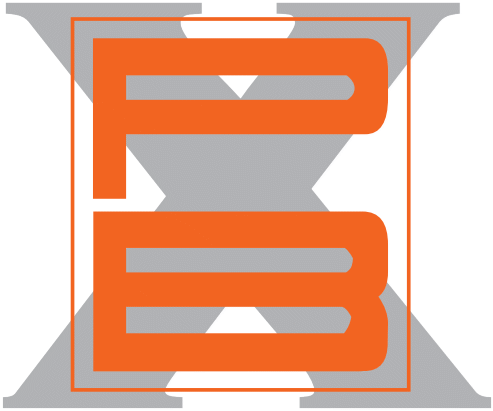 |
| Sorry, sorry, sorry but... Querrera - Friday, 8 April, 2011, at 11:42:37 am |
| Re: Sorry, sorry, sorry but... db997S - Friday, 8 April, 2011, at 12:50:17 pm |
you can set up an account at photobucket.com and then use a link from it. It's free and easy. I find the best way to get the photo onto photobucket is to e-mail it, instead of uploading it. There's an option for both. Once there and saved, photobucket automatically gives it a url. copy and paste that url into your post, then before posting the message verify the link worked by clicking on "preview" instead of the "post message" button. Once confirmed it worked, then click "post message."
I'm not a tech guy, but do find it to be easy.
I'm not a tech guy, but do find it to be easy.
jwdbox - Friday, 8 April, 2011, at 5:50:41 pm |
alternatively you can go to [tinypic.com] and simply follow its "upload pictures and videos" boxes. You use it to browse your hard drive, find the picture you want to upload, than once it is uploaded, copy the link of your photo that appears in their "IMG Code for Forums & Message Boards" box and paste it directly into your post here.

Sorry, only registered users may post in this forum.


