
Home
>
Board suggestions
>
Topic Safari or Firefox irrelevant. Option only works while logged in; logged out, avatar always displays. |  | 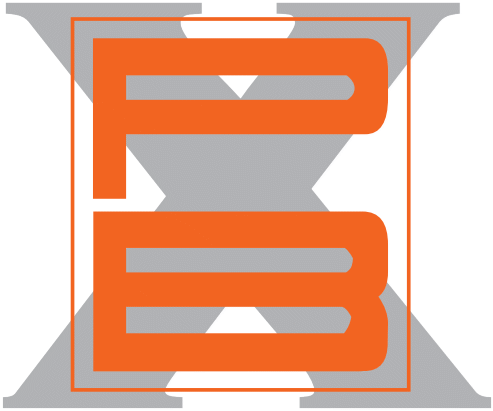 |
Laz - Friday, 21 January, 2011, at 10:33:22 am |
I've tried various combinations of changing the setting, logging in and out, checking the setting, clearing everything in my browser (Safari), booting, etc. to no avail. Lately the avatars won't turn off based on what I see in older posts, although right now I have a new, "contextual" one set to display. Originally all would have the an avatar or not based on my setting. My computer is an iMac with OS X version 10.6.6. Thanks in advance for any help; advice.
REVISION: I just went back to my "scan day" reply, and it had turned off, so I turned it on and saved the setting twice for good measure and the avatar is displaying properly.
Edited 2 time(s). Last edit at 01/21/2011 10:40AM by Laz. (view changes)
REVISION: I just went back to my "scan day" reply, and it had turned off, so I turned it on and saved the setting twice for good measure and the avatar is displaying properly.
Edited 2 time(s). Last edit at 01/21/2011 10:40AM by Laz. (view changes)
Boxsterra - Friday, 21 January, 2011, at 8:12:29 pm |
Laz - Friday, 21 January, 2011, at 11:05:49 pm |
Laz - Monday, 24 January, 2011, at 7:27:08 pm |
Maybe it's (sacre bleu!) a Mac thing. Since switching from an IBM (yes, an IBM) Yahoo Finance's interactive charts don't allow for adding comparison symbols and have problems with technical indicators, too. Of course, with Yahoo, maybe their hamster-in-a-roller-cage-as-search-engine died from lack of cap ex.
Boxsterra - Tuesday, 25 January, 2011, at 8:37:33 am |
Laz - Tuesday, 25 January, 2011, at 11:04:12 am |
Ok, but it seems to me this particular option (rightfully) accessed and set while logged in ought to hold for general display purposes, too, as if they were part of the message proper. (I'm not fully thinking through the logic of this, though.) A lot of people probably view the board without logging in. Still, it's no big deal. Heck, I don't even use emoticons. Thanks for the explanation; it's good to know.
Sorry, only registered users may post in this forum.
