
Home
>
Main Forum
>
Topic Re: I'm sick of getting lost. Consensus GPS system? |  | 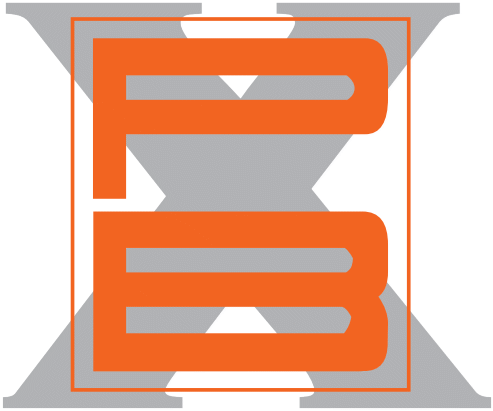 |
| I'm sick of getting lost. Consensus GPS system? hoppy44 - Sunday, 15 April, 2012, at 9:48:42 pm |
Hi everyone... 2nd post in a row but wanted to keep the topics separate.
I've held off getting a GPS system (and a radar detector for that matter) on my '03 Boxster S for the past few years for two reasons... I hated the thought of cluttering the small 'cockpit' of our amazing cars with wires and plugs and windshield suction cups, and have always been pretty well off with printed out Google Maps, directions/map on my iPhone as a backup, and a decent sense of direction. And while I didn't take a wrong turn and end up in Alburquerque, during a recent road trip I missed a turn a few times (even 10 minutes going the wrong way before doubling back is 20 minutes of your life you won't get back) and had just enough anxiety (am I going the right way or not!?!?) that I said I need to break down and get one. Besides, I love researching and buying new tech gadgets.
So I'm wondering if there is a rough consensus on the boards for the following 4 topics. Again, I love doing the research so just point me in the right direction.
1) GPS. Big picture, any major things to consider in terms of size (4.3" vs 5"), must-have features, maps, etc? Should I just focus on a Garmin to make it easier since they seem to have 5X the number of units on Amazon as any other, and then just narrow features from there?
2) iPhone? Can anyone convince me that there is an iPhone app that is just as good a GPS unit? Again, I use the basic map functionality, but think I need to step up to turn-by-turn, always-on, option when needed. But happy to consider it.
3) GPS/Radar detector combo? The Escort Passport IQ looks intriguing as a GPS/Radar combo, but in my experience devices that try to do 2 things well end up doing neither (which the 2.5 star reviews seem to support). Plus, it is $650. But would love to know if anyone has this.
4) Mounting. Any best practices here? I know there have been some raves for the ProClip, so if that is more customized for the Boxster and avoids crashing windshield suction cups or aftermarket dashboard beanbags, I'll go with that.
Thanks in advance for your help!
Jim
I've held off getting a GPS system (and a radar detector for that matter) on my '03 Boxster S for the past few years for two reasons... I hated the thought of cluttering the small 'cockpit' of our amazing cars with wires and plugs and windshield suction cups, and have always been pretty well off with printed out Google Maps, directions/map on my iPhone as a backup, and a decent sense of direction. And while I didn't take a wrong turn and end up in Alburquerque, during a recent road trip I missed a turn a few times (even 10 minutes going the wrong way before doubling back is 20 minutes of your life you won't get back) and had just enough anxiety (am I going the right way or not!?!?) that I said I need to break down and get one. Besides, I love researching and buying new tech gadgets.
So I'm wondering if there is a rough consensus on the boards for the following 4 topics. Again, I love doing the research so just point me in the right direction.
1) GPS. Big picture, any major things to consider in terms of size (4.3" vs 5"), must-have features, maps, etc? Should I just focus on a Garmin to make it easier since they seem to have 5X the number of units on Amazon as any other, and then just narrow features from there?
2) iPhone? Can anyone convince me that there is an iPhone app that is just as good a GPS unit? Again, I use the basic map functionality, but think I need to step up to turn-by-turn, always-on, option when needed. But happy to consider it.
3) GPS/Radar detector combo? The Escort Passport IQ looks intriguing as a GPS/Radar combo, but in my experience devices that try to do 2 things well end up doing neither (which the 2.5 star reviews seem to support). Plus, it is $650. But would love to know if anyone has this.
4) Mounting. Any best practices here? I know there have been some raves for the ProClip, so if that is more customized for the Boxster and avoids crashing windshield suction cups or aftermarket dashboard beanbags, I'll go with that.
Thanks in advance for your help!
Jim
| Look for a GPS that lets you download your own routes. I have a 5" Garmin, it's easy to see Naples986 - Sunday, 15 April, 2012, at 10:56:25 pm |
| Re: I'm sick of getting lost. Consensus GPS system? Guenter in Ontario - Sunday, 15 April, 2012, at 11:00:11 pm |
I'm a paper maps and Google Maps guy. I like to use both for planning trips. I like to know which way I'm going before I go there.
I do like the Garmin. On trips, it does give good directions, but they're not always 100% correct. That will be true of any GPS as they're only as good as the information that's been input into them.
In additions to directions, it allows you to find gas stations, eateries and other points of interest on longer trips in unfamiliar territory.
Here were the features I was looking for when I bought mine.
1. One thing that only the Garmin will do is allow you to plan a custom trip using MapQuest (won't work with Google maps) and then download the trip into your Garmin. I find it handy in planning routes like Fun Runs. (Not all Garmin models allow you to do this. You have to see if the model you are considering includes progammable routes.)
2. 5" screen. Might as well make it as easy to read as possible, with more detail.
3. If you get a Garmin, get it with LMT (Lifetime Map updates and Traffic info included). If maps are out of date, then things like gas stations and eateries info may no longer be valid as some places close down, move or new ones are built.
4 You definitely want spoken directions so you don't have to spend a lot of time looking at the GPS when you're busy in traffic.
I've found I can set my Garmin just in front of the gearshift in my 987. It works fine there with little rubber "feet" to keep it in place. I have bought a friction dash mount that's nice and slim (not a bean bag). I haven't had a chance to try it yet to see how well it works. I don't like suction cups on windows as it leave little circles that might let low lifes know you've got a GPS and a reason to break into your car.
Good luck and have fun in your GPS shopping.
Edited 1 time(s). Last edit at 04/15/2012 11:03PM by Guenter in Ontario. (view changes)
I do like the Garmin. On trips, it does give good directions, but they're not always 100% correct. That will be true of any GPS as they're only as good as the information that's been input into them.
In additions to directions, it allows you to find gas stations, eateries and other points of interest on longer trips in unfamiliar territory.
Here were the features I was looking for when I bought mine.
1. One thing that only the Garmin will do is allow you to plan a custom trip using MapQuest (won't work with Google maps) and then download the trip into your Garmin. I find it handy in planning routes like Fun Runs. (Not all Garmin models allow you to do this. You have to see if the model you are considering includes progammable routes.)
2. 5" screen. Might as well make it as easy to read as possible, with more detail.
3. If you get a Garmin, get it with LMT (Lifetime Map updates and Traffic info included). If maps are out of date, then things like gas stations and eateries info may no longer be valid as some places close down, move or new ones are built.
4 You definitely want spoken directions so you don't have to spend a lot of time looking at the GPS when you're busy in traffic.
I've found I can set my Garmin just in front of the gearshift in my 987. It works fine there with little rubber "feet" to keep it in place. I have bought a friction dash mount that's nice and slim (not a bean bag). I haven't had a chance to try it yet to see how well it works. I don't like suction cups on windows as it leave little circles that might let low lifes know you've got a GPS and a reason to break into your car.
Good luck and have fun in your GPS shopping.

Edited 1 time(s). Last edit at 04/15/2012 11:03PM by Guenter in Ontario. (view changes)
frogster - Monday, 16 April, 2012, at 12:21:41 am |
Quote
Guenter in Ontario
I'm a paper maps and Google Maps guy. I like to use both for planning trips. I like to know which way I'm going before I go there.
best practice is to look on paper maps to familiarize youself with your route before you go. there is no way you can do that on a tiny screen.
there have been many tragic stories in the news about people who rely on their navigation device blindly and get stuck on some mud road in the middle of nowhere and die.
never, ever, rely solely on a gadget where it could put you into a life-threatening situation.
having said that, gps navigation is a god send. many years ago after driving for two hours to find the autostrada entrance after the monza grand prix, i finally broke down and bought one. that was back in the days when those units were well into the 4 digits. We had a map with us but the problem was that we didn't know where we were on the map!!
are they perfect? no. will they always chose the optimal route? no. but they will guide you to your destination.
i have an iPhone 4S with the Navigon system and it is really great. Navigon was recently bought by Garmin and Garmin makes an app that has received good reviews.
I am extremely satisfied with the Navigon app. It can broadcast the voice guidance over bluetooth to your car stereo. You can listen to music over BT and when it's time for the prompts, the music fades out for them. Then the music fades back in. you can also use the speaker of the iphone but if you have the top down, it might not be loud enough. You could probably use a BT headset.
I plug a power supply into the cigarette lighter socket and have the phone on a suction cup mount so that it is in my line of sight. setting it low down is not a good idea since you would have to take your eyes off the road for too long.
--
MY 2000 S, Ocean Blue, Metropol Blue, Savanah Beige.
Bought June 2000 - Sold May 2010
| While the screen on the GPS is... RainyDayGarage - Sunday, 15 April, 2012, at 11:23:25 pm |
While the screen on the GPS is helpful, we find that one can't really focus much on the details when driving...so after having reviewed and used a few over the years, the important features we've found are:
- upgradeable maps (should be free)
- clear voice directions (some can be REALLY annoying after a while)
- touch screen input (most new ones have it)
As for mounting, ProClip is pretty much the way to go.
- upgradeable maps (should be free)
- clear voice directions (some can be REALLY annoying after a while)
- touch screen input (most new ones have it)
As for mounting, ProClip is pretty much the way to go.
KevinR-MedinaOhio - Monday, 16 April, 2012, at 9:31:59 am |
I have been using a Garman 755T for a few years now and can highly recommended this family of GPS for its live traffic, route re-direction, and verbal turn-by-turn directions. I also have an iPhone as backup, as well as a large-print atlas. And if I am unfamiliar with the place I am going to, I also take along a Google-map printout.
Since my new Pcar has GPS, I will be getting XM Traffic for it so I can compare It to the Garman.
Oh, and don't ever trust Mapquest. It is a joke.
Driving a new-to-me '09S in Aqua Blue Metallic. It does .5 past light speed. I made the Kessel run in less than 12-parsecs.
Motto: If you have your top up, that storm outside had better have a name!
Motto 2: Having the top up on a convertible is an oxymoron. Don't be a (oxy)moron.
Since my new Pcar has GPS, I will be getting XM Traffic for it so I can compare It to the Garman.
Oh, and don't ever trust Mapquest. It is a joke.

Driving a new-to-me '09S in Aqua Blue Metallic. It does .5 past light speed. I made the Kessel run in less than 12-parsecs.
Motto: If you have your top up, that storm outside had better have a name!
Motto 2: Having the top up on a convertible is an oxymoron. Don't be a (oxy)moron.
Dave In MD - Monday, 16 April, 2012, at 11:08:50 am |
+1 on Garmin. Have had several over the years. Current is a 1490T. 5" with spoken street names.
I use Google Maps and POI Factory to download maps to it. Everything from waypoints from Google Maps for trips, to service stations and red light/speed cameras from POI Factory.
I also use the ProClip. Here's a couple of pictures from my setup (the Garmin is one I use in another car now...)

Proclip with ligher outlet installed.

Dave - 06 987 S coupe SG/NL; gone (but still my first love): 03 986 AS/GG/BK;
I use Google Maps and POI Factory to download maps to it. Everything from waypoints from Google Maps for trips, to service stations and red light/speed cameras from POI Factory.
I also use the ProClip. Here's a couple of pictures from my setup (the Garmin is one I use in another car now...)
Proclip with ligher outlet installed.
Dave - 06 987 S coupe SG/NL; gone (but still my first love): 03 986 AS/GG/BK;
| Re: I'm sick of getting lost. Consensus GPS system? db997S - Monday, 16 April, 2012, at 11:23:50 am |
Yes, it is always best to know where you are going instead of relying soley on the nav system. I have a Garmin, and love it, but it can take you some odd ways. Sometimes I think the nav lady is going to blow a gasket because at times i keep ignoring her "recalculating" commands. She eventually catches on what I'm doing, after a while, but it can be annoying. Another function I really enjoy is that it constantly updates the time of arrival. I've found that to be fairly accurate and useful. It also has about a 3 1/2 hour battery life, so you can use it on a "walking" function if you are not in your car.
On fun thing about TomTom, from what i hear, you can download various voices. I think you can do Homer Simpson and it goes "D'oh" when you mess up. I haven't used it, so don't know from first hand knowledge if the system is good, or the number of voices you can download. I might try one in the future if I ever am in the need for a new system.
As noted above, do not have anything in the car that says you have a portable GPS. Punks will break your window to try and steal it. They fetch about $50 on the black market, so it's easy money for them and a huge hassel for you. Broken windows are no fun. That's what's nice about the newer Boxsters, they come with glove boxes that can fit the nav system while not in use or parked.
On fun thing about TomTom, from what i hear, you can download various voices. I think you can do Homer Simpson and it goes "D'oh" when you mess up. I haven't used it, so don't know from first hand knowledge if the system is good, or the number of voices you can download. I might try one in the future if I ever am in the need for a new system.
As noted above, do not have anything in the car that says you have a portable GPS. Punks will break your window to try and steal it. They fetch about $50 on the black market, so it's easy money for them and a huge hassel for you. Broken windows are no fun. That's what's nice about the newer Boxsters, they come with glove boxes that can fit the nav system while not in use or parked.
| GPS voices Guenter in Ontario - Monday, 16 April, 2012, at 12:17:57 pm |
| How did you manage to download Google Maps to your Garmin? I like them better. *NM* Naples986 - Monday, 16 April, 2012, at 5:06:47 pm |
Dave In MD - Monday, 16 April, 2012, at 8:07:27 pm |
You have to sign up for a google ID (if you don't already have one). Then under the Maps tab, select My Places, then Create a Map. After you've added points to the map, save it. There will be a link in the left side bar that says "KML". Pressing this will download the map to your computer. Save it as a .kml file. For Garmin, you'll need to convert the KML file to a GPX file to load as points of interest. You can find kml to gpx file converters on the internet for free - just do a google search for "kml2gpx". once converted, use the POI loader that came with your Garmin to load onto the GPS. Some of the Garmins have a "route" function and you can use the POI locations to build the route. Or, I usually just set a destination and then add a "via" point so it takes me the desired path.
Here's my Google BRBS map that I've built over the years. The GPS likes to route me through Washington to get to I81. I've inserted a "via" point in this map for Harper's Ferry to avoid that: BRBS Map
Dave - 06 987 S coupe SG/NL; gone (but still my first love): 03 986 AS/GG/BK;
Here's my Google BRBS map that I've built over the years. The GPS likes to route me through Washington to get to I81. I've inserted a "via" point in this map for Harper's Ferry to avoid that: BRBS Map
Dave - 06 987 S coupe SG/NL; gone (but still my first love): 03 986 AS/GG/BK;
Re: How did you manage to download Google Maps to your Garmin? Thank you *NM* *NM* Naples986 - Monday, 16 April, 2012, at 8:36:37 pm |
| Re: I'm sick of getting lost. Consensus GPS system? boxsterd - Monday, 16 April, 2012, at 4:08:52 pm |
| The iPhone options Eric in Lincoln - Monday, 16 April, 2012, at 4:20:20 pm |
To reply to the iPhone portion of your enquiry... I use the Navigon app on my iPhone and really like it. It is a full-fledged GPS with turn-by-turn voice instructions, and it keeps all the maps local on the iPhone so it doesn't really on an Internet/data connection to work.'It uses the map tech from Navteq which is what the Porsche factory nav uses. Navigon was acquired by Garmin last year.
Garmin also has their own GPS app on the iPhone, but I've never tried it.
The biggest downside is you are limited to using the smaller screen size of the iPhone versus dedicated GPS hardware... although the app is a Universal app so it has an iPad-specific interface when you run it on the iPad, if you want a REALLY big screen.
Garmin also has their own GPS app on the iPhone, but I've never tried it.
The biggest downside is you are limited to using the smaller screen size of the iPhone versus dedicated GPS hardware... although the app is a Universal app so it has an iPad-specific interface when you run it on the iPad, if you want a REALLY big screen.

| I have a Garmin nuvi and I'm not too impressed.... MarcW - Monday, 16 April, 2012, at 7:52:40 pm |
| Re: I'm sick of getting lost. Consensus GPS system? jpv42 - Tuesday, 17 April, 2012, at 1:04:34 am |
I have used a 2 different garmin units with european maps twice. Worked great both times. Took me to le mans the first time on the first unit. Got a deal on another unit and it took me to my wife's family way off the beaten path from Venice and on to the middle of Rome. I love these units. The last one has spoken directions.
| Re: I'm sick of getting lost. Consensus GPS system? gedwin - Tuesday, 17 April, 2012, at 9:37:50 am |
I don't have a daily need for GPS, but I use the iPhone 4S with the TomTom GPS mount (got it on sale cheap) and the TomTom map app when I need it. Works as good as the stand alone Garmin I tested out first. Screen size not a problem for me, and map updates are free. Includes turn by turn, everything a stand alone does. Live traffic costs extra and uses your data plan, but maps are installed so no data usage if not using traffic.
I'm very happy with this setup.
I'm very happy with this setup.
| Re: I'm sick of getting lost. Consensus GPS system? longislander1 - Wednesday, 18 April, 2012, at 10:42:53 am |
Sorry, only registered users may post in this forum.




 )
) )
)