
Home
>
Main Forum
>
Topic Re: Gauge lamp out |  | 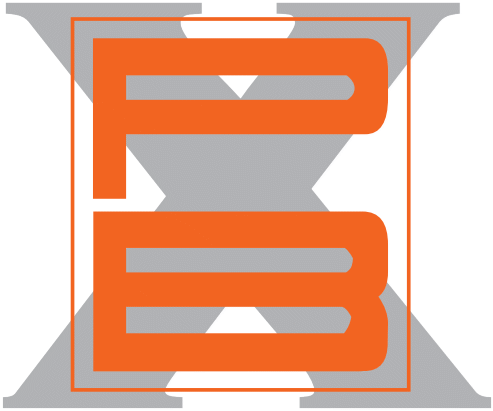 |
| Gauge lamp out kosiba - Wednesday, 25 September, 2013, at 9:20:32 am |
| Re: Gauge lamp out kosiba - Wednesday, 25 September, 2013, at 3:42:26 pm |
| Re: Gauge lamp out kosiba - Thursday, 26 September, 2013, at 10:39:45 pm |
Boxsterra - Friday, 27 September, 2013, at 2:04:30 am |
| Re: No, it's just a bulb kosiba - Friday, 27 September, 2013, at 11:13:13 am |
whall - Friday, 27 September, 2013, at 3:03:23 am |
Remove instrument cluster:
a. Disconnect the cable from the negative battery terminal using a 10mm wrench. Cover the battery terminal to keep the cable from accidentally contacting the terminal. Depending on the Model Year, make sure the hood doesn’t get closed and locked. And have the radio code handy.
b. Press hazard-warning button so it projects out. The button can be pulled off by hand. If needed, a small common screwdriver can be used to help remove the button. With the button removed, access to the switch is available. On either side of the switch there are two locking tabs. With thumb and forefinger squeeze the tabs and simultaneously pull the switch out using the long nosed pliers. Behind the switch is one of the two cluster mounting screws.
c. At the left side of the cluster, remove the trim plug/hand-free microphone. The plug can be removed if you have strong fingernails; or careful use a small common screwdriver. Disconnect any microphone wire. Behind the plug is the other cluster mounting screw.
d. Using a Torx drive, T-20, remove both cluster-mounting screws.
e. Have a towel, or other soft cloth, available to protect the dashboard from the clips that locate the instrument cluster on the dashboard. Remove the instrument cluster by lifting it straight up.
f. To remove the three plugs, use a small common screwdriver to push down the locking tab and lift the locking lever up. It is easier to get access to the back of the instrument cluster if the steering wheel is pulled all the way out.
g. Remove the hazard-warning switch plug by moving the locking tab sideways toward the center of the car and pulling the plug down and out of the cluster assembly.
h. Be very careful with the two adjustment knobs/shafts that stick out on either side of the tachometer. There are no replacement shafts readily available.
On the back of the instrument cluster, you'll find three "plugs" that hold the small incandescent light bulbs that light up the digital displays. They are of two wattages and are physically different sizes. They are about 3 to 4 dollars apiece if I recall correctly. If one burned out the other two might be close to failure too. I would replace all three.
To replace instrument cluster:
a. With a towel or other soft cloth to protect the dashboard, lay the instrument cluster on top of the dashboard.
b. Reinstall the hazard-switch plug. It slides up in groves behind the hole and is held in position by a locking tab.
c. Reconnect the three colored plugs. Make sure they are firmly and squarely connected and that the locking levers are snapped into place.
d. Remove the cloth protecting the dashboard and place the instrument cluster in position and firmly push down on it to snap it into place on the dashboard.
e. Reinstall the two T-20 screws that secure the instrument cluster to the dashboard. Be careful replacing the left screw. If it falls before you can get it threaded, it will drop into the bowels of the dashboard.
f. Reinstall the hazard-warning switch. It only fits into the plug one way. But, of course, anything can be forced. The switch should fit smoothly and click into place.
g. Reinstall the hazard-warning button. It also clicks into place and should function properly when pushed on and off.
h. Reinstall the trim plug/hand-free microphone. Reconnect the wire to the microphone, if installed.
i. Reconnect the battery and tighten negative cable securely with 10mm socket wrench. Replace battery cover.
j. Recode radio. If you don't have the code, go to RennTech.org and follow these instructions for receiving your radio code. It's a free service.
Which radios fitted to Porsche can have their unlock code recovered through serial number?
- CR-220/CDR-220 - Becker
- CR-210 - Becker
- Traffic Pro NAV/CD - Becker
Which radios can not have their unlock code recovered through serial number?
- CR1 - Alpine
- CDR-23/24 (or later) - Becker
- PCM (Porsche Communication Management) – Siemens & Becker
How to get your radio serial number?
CR-220/CDR-220:
Hold down the TP button for at least 10 seconds after you turn the radio on. "Becker 1" will be displayed. Rotate the right knob (slowly) and it will display the Becker model number. Then rotate it again and the serial number should be displayed on the radio.
Or, if the radio is out of the car the then the serial number is on the label.
CR-210:
Press tone, then 8 and 0 simultaneously. "Becker" appears. Press station up arrow on right. "PR-VERS" appears. Press one of numbered buttons below display, directly below the LCD arrowheads (try a few). The model number will appear. Press station up arrow on right. "SERIAL N" will appear. Press the numbered button again. The serial number will appear.
Or, if the radio is out of the car the then the serial number is on the label.
CDR-23 (or later):
These radios do not have a security code - that is, not that the user enters.
These radios are security tested on the MOST (fiber optic bus) system to see if they are the "programmed" radio. The radios are programmed and recognized by the car’s DME and can only be replaced by a shop with a PST2 or PIWIS. These radios will not request a code when battery power is disconnected.
Traffic Pro:
Select the Service Menu, press NAV and multifunction key 10 simultaneously in radio mode. Use multifunction keys Nxtand Prv or turn the right control knob to select the individual items.
You can move through the following items:
- Model-No.
- Serial-No. <-- this is what we need
- Changer Reset
- GAL
- Radio Software
- Radio Bolo
- Navi Rom
- Navi Flash
- RTC Value
To quit the service menu, press END.
I get a WAIT in the display - what do I do?
You have to wait 1 hour - with the radio on and ignition switch on (or the car running).
The suggested number did not work - what do I do now?
Most often when the code we give you does not work it is because the serial number came from an old card in the car rather than from the procedure stated above - or a typo in the serial number submitted. Double check the serial number you submitted using the procedure above again.
Our program works maybe 99.9% of the time but we have no explanation why it doesn't always work.
You can try 2 digits different each time (and sometime that works). So if your code is 1013 - then try codes 2 digits different from that code (i.e. 1011, 1009, 1015, 1017. etc.)
If that does not work then you will need to contact a dealer or Becker. Becker charges to look up your code and some dealers do too.
Can you give me a code for my PCM?
These units are manufactured jointly by Siemens and Becker, and the only place where you can get the codes required is from the dealer/OPC. The PCM’s require two codes, the ICS/Siemens code and a Becker code. The ICS is the first code requested.
Sorry, the only place you can get a PCM code is from a dealer/OPC.
Can I post my VIN to get a code?
We do NOT need your VIN - only your radio serial number.
Please DO NOT PM me or email me (or anyone else helping with the codes) your radio code request - we will only answer requests in that one thread.
Bill
a. Disconnect the cable from the negative battery terminal using a 10mm wrench. Cover the battery terminal to keep the cable from accidentally contacting the terminal. Depending on the Model Year, make sure the hood doesn’t get closed and locked. And have the radio code handy.
b. Press hazard-warning button so it projects out. The button can be pulled off by hand. If needed, a small common screwdriver can be used to help remove the button. With the button removed, access to the switch is available. On either side of the switch there are two locking tabs. With thumb and forefinger squeeze the tabs and simultaneously pull the switch out using the long nosed pliers. Behind the switch is one of the two cluster mounting screws.
c. At the left side of the cluster, remove the trim plug/hand-free microphone. The plug can be removed if you have strong fingernails; or careful use a small common screwdriver. Disconnect any microphone wire. Behind the plug is the other cluster mounting screw.
d. Using a Torx drive, T-20, remove both cluster-mounting screws.
e. Have a towel, or other soft cloth, available to protect the dashboard from the clips that locate the instrument cluster on the dashboard. Remove the instrument cluster by lifting it straight up.
f. To remove the three plugs, use a small common screwdriver to push down the locking tab and lift the locking lever up. It is easier to get access to the back of the instrument cluster if the steering wheel is pulled all the way out.
g. Remove the hazard-warning switch plug by moving the locking tab sideways toward the center of the car and pulling the plug down and out of the cluster assembly.
h. Be very careful with the two adjustment knobs/shafts that stick out on either side of the tachometer. There are no replacement shafts readily available.
On the back of the instrument cluster, you'll find three "plugs" that hold the small incandescent light bulbs that light up the digital displays. They are of two wattages and are physically different sizes. They are about 3 to 4 dollars apiece if I recall correctly. If one burned out the other two might be close to failure too. I would replace all three.
To replace instrument cluster:
a. With a towel or other soft cloth to protect the dashboard, lay the instrument cluster on top of the dashboard.
b. Reinstall the hazard-switch plug. It slides up in groves behind the hole and is held in position by a locking tab.
c. Reconnect the three colored plugs. Make sure they are firmly and squarely connected and that the locking levers are snapped into place.
d. Remove the cloth protecting the dashboard and place the instrument cluster in position and firmly push down on it to snap it into place on the dashboard.
e. Reinstall the two T-20 screws that secure the instrument cluster to the dashboard. Be careful replacing the left screw. If it falls before you can get it threaded, it will drop into the bowels of the dashboard.
f. Reinstall the hazard-warning switch. It only fits into the plug one way. But, of course, anything can be forced. The switch should fit smoothly and click into place.
g. Reinstall the hazard-warning button. It also clicks into place and should function properly when pushed on and off.
h. Reinstall the trim plug/hand-free microphone. Reconnect the wire to the microphone, if installed.
i. Reconnect the battery and tighten negative cable securely with 10mm socket wrench. Replace battery cover.
j. Recode radio. If you don't have the code, go to RennTech.org and follow these instructions for receiving your radio code. It's a free service.
Which radios fitted to Porsche can have their unlock code recovered through serial number?
- CR-220/CDR-220 - Becker
- CR-210 - Becker
- Traffic Pro NAV/CD - Becker
Which radios can not have their unlock code recovered through serial number?
- CR1 - Alpine
- CDR-23/24 (or later) - Becker
- PCM (Porsche Communication Management) – Siemens & Becker
How to get your radio serial number?
CR-220/CDR-220:
Hold down the TP button for at least 10 seconds after you turn the radio on. "Becker 1" will be displayed. Rotate the right knob (slowly) and it will display the Becker model number. Then rotate it again and the serial number should be displayed on the radio.
Or, if the radio is out of the car the then the serial number is on the label.
CR-210:
Press tone, then 8 and 0 simultaneously. "Becker" appears. Press station up arrow on right. "PR-VERS" appears. Press one of numbered buttons below display, directly below the LCD arrowheads (try a few). The model number will appear. Press station up arrow on right. "SERIAL N" will appear. Press the numbered button again. The serial number will appear.
Or, if the radio is out of the car the then the serial number is on the label.
CDR-23 (or later):
These radios do not have a security code - that is, not that the user enters.
These radios are security tested on the MOST (fiber optic bus) system to see if they are the "programmed" radio. The radios are programmed and recognized by the car’s DME and can only be replaced by a shop with a PST2 or PIWIS. These radios will not request a code when battery power is disconnected.
Traffic Pro:
Select the Service Menu, press NAV and multifunction key 10 simultaneously in radio mode. Use multifunction keys Nxtand Prv or turn the right control knob to select the individual items.
You can move through the following items:
- Model-No.
- Serial-No. <-- this is what we need
- Changer Reset
- GAL
- Radio Software
- Radio Bolo
- Navi Rom
- Navi Flash
- RTC Value
To quit the service menu, press END.
I get a WAIT in the display - what do I do?
You have to wait 1 hour - with the radio on and ignition switch on (or the car running).
The suggested number did not work - what do I do now?
Most often when the code we give you does not work it is because the serial number came from an old card in the car rather than from the procedure stated above - or a typo in the serial number submitted. Double check the serial number you submitted using the procedure above again.
Our program works maybe 99.9% of the time but we have no explanation why it doesn't always work.
You can try 2 digits different each time (and sometime that works). So if your code is 1013 - then try codes 2 digits different from that code (i.e. 1011, 1009, 1015, 1017. etc.)
If that does not work then you will need to contact a dealer or Becker. Becker charges to look up your code and some dealers do too.
Can you give me a code for my PCM?
These units are manufactured jointly by Siemens and Becker, and the only place where you can get the codes required is from the dealer/OPC. The PCM’s require two codes, the ICS/Siemens code and a Becker code. The ICS is the first code requested.
Sorry, the only place you can get a PCM code is from a dealer/OPC.
Can I post my VIN to get a code?
We do NOT need your VIN - only your radio serial number.
Please DO NOT PM me or email me (or anyone else helping with the codes) your radio code request - we will only answer requests in that one thread.
Bill
Sorry, only registered users may post in this forum.




